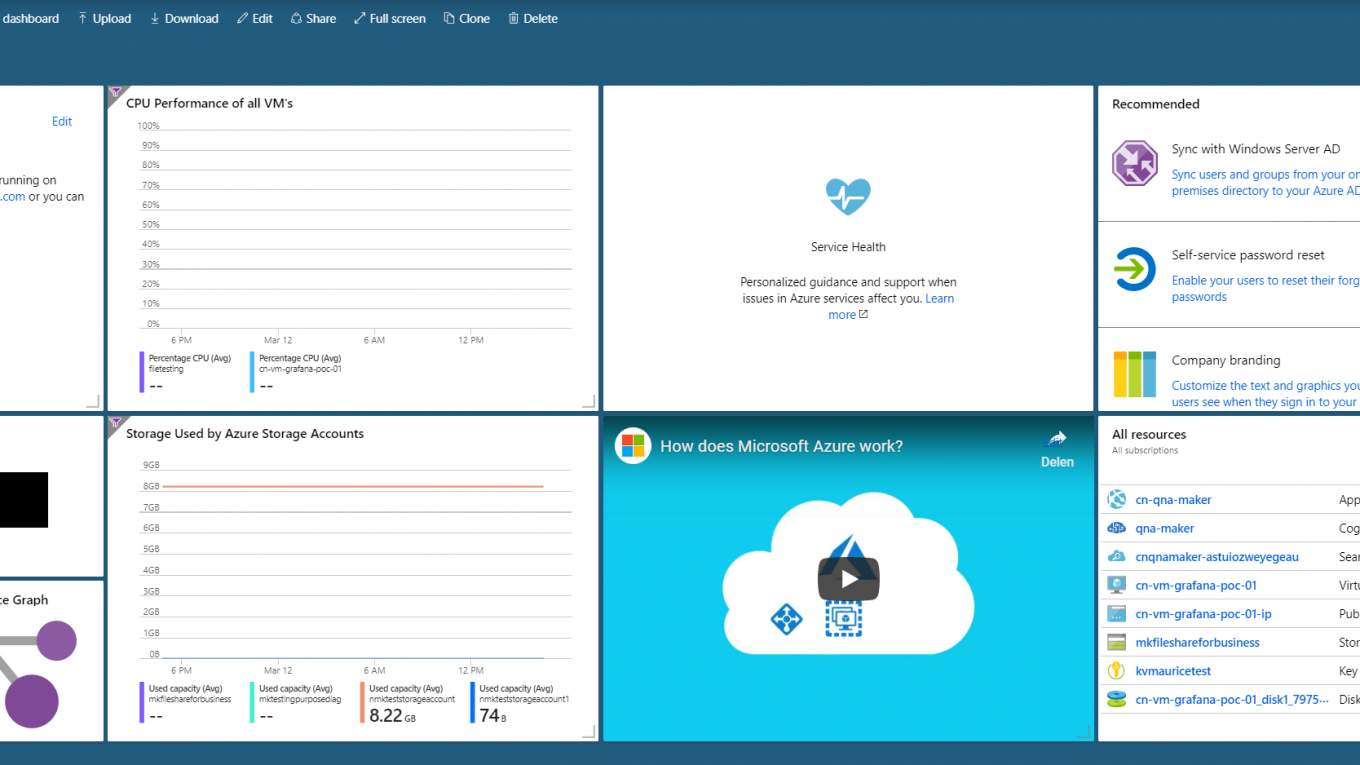When to use Azure Dashboard?
Monitoring is an important part when managing a Cloud environment. To see if the environment is running as it should be there is the possibility for Alerts and Monitoring. This post will focus on the monitoring part.
For a customer, I’ve delivered a full monitoring and logging environment with Log Analytics and Application Insights. I’ve created different alerts to alert the IT staff when there is an alert needed and of course there where some dashboards to visualize all the data that was ingested in the Log Analytics environment.
The customer had the following requirements:
- Give a quick look for some important metrics, for example, disk space and CPU percentage.
- The dashboard needs to refresh every 30 or 60 seconds
- Some of the employees needed access to the dashboard
I knew there were some limitations to this solution, but I wanted to see if this solution could cope with the requirements. I will walk through the downsides and of course the benefits of Azure dashboard!
Why use Azure Dashboard?
The reason I wanted to use Azure Dashboard is to keep the cloud environment as simple as possible. Azure Dashboard is a free service from Microsoft that gives you the possibility to add an overview of Metric, Log Analytics Queries and a lot more. Azure dashboard has a lot of pre-defined “tiles” that can be added to the dashboard. These pre-defined tiles will make it easier to start with Azure Dashboard.
To make the dashboard available for others you need to share the dashboard. When you share the dashboard you will also have the possibility to give someone access. With “Sharing + access control” it is possible to give someone rights to the dashboard. You can only see the Shared dashboard when you have the correct rights. I’ve found one downside on this feature that I will mention later.
Limitations of the Azure Dashboard
Of course, Azure dashboard has a lot of good features but there are also some downsides. The dashboard is not created for real-time monitoring. The dashboards will update sporadic and not within a clear refresh rate. This can result in an outdated dashboard because of the slow refresh rate. If you want to show your Azure dashboard on a big screen; There is kind of a ‘solution’ that I will mention later in this blog.
You can only see the shared dashboard when you have access rights on that specific dashboard. I’ve found out that you also need to have read rights on the Azure resources that are shown on the dashboard. If you have rights on the dashboard, but no rights on the Azure resources itself you will see nothing. This is one of the features that I love to see changed.
Conclusion
In the end, Azure Dashboard couldn’t be used because of the requirements of the customer. We’ve used open-source software to dashboard all the information stored in Log Analytics & Application Insights.
There will a blog follow later that will describe which open-source software is used and how to install it on the Azure platform.
Show Azure dashboard on the big screen
As mentioned earlier, it is not possible to set a refresh rate within the dashboard. To get a grip on the refresh rate of the dashboard there is kind of a solution. It is not the perfect fix, but it works.
- Use Google Chrome as a web browser.
- Go to the Azure portal and select the right dashboard. Click on Settings and change the default view from “Home” to “Dashboard”.
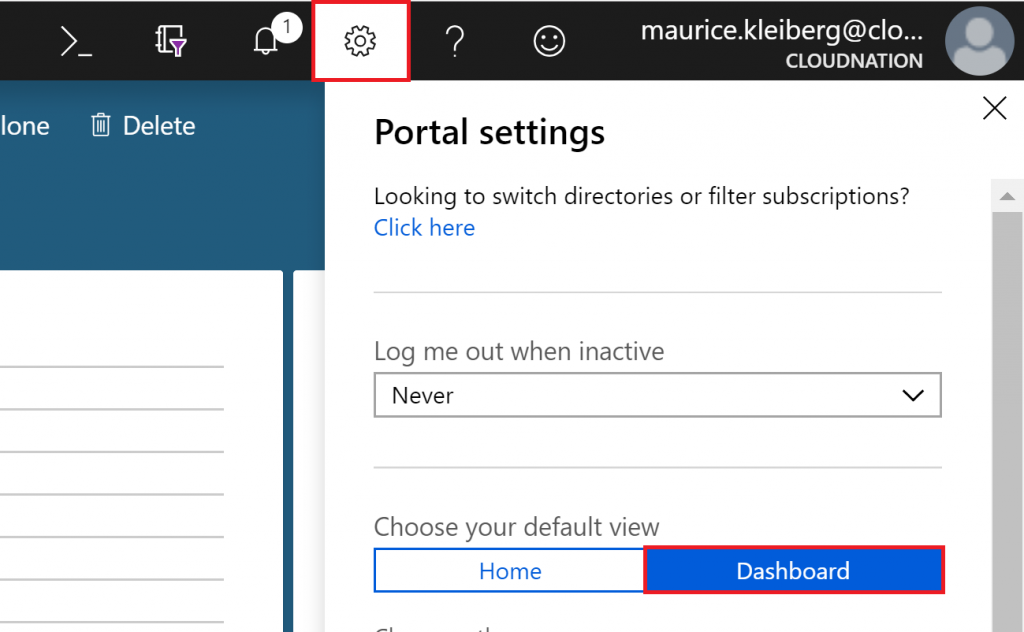
- Install a plugin that will refresh your browser. I’ve used Auto Refresh in this case. When you installed the extension you need to specify the refresh interval. Don’t select a refresh interval under the 10/15 seconds because the refresh of the webpage and the data takes a few seconds.
- Go to the dashboard that you want to show, minimize the “resources” bar, set the refresh interval as you desired and press F11 to maximize the screen. Now your dashboard will automatically refresh and it is possible to get a quick overview of your environment.
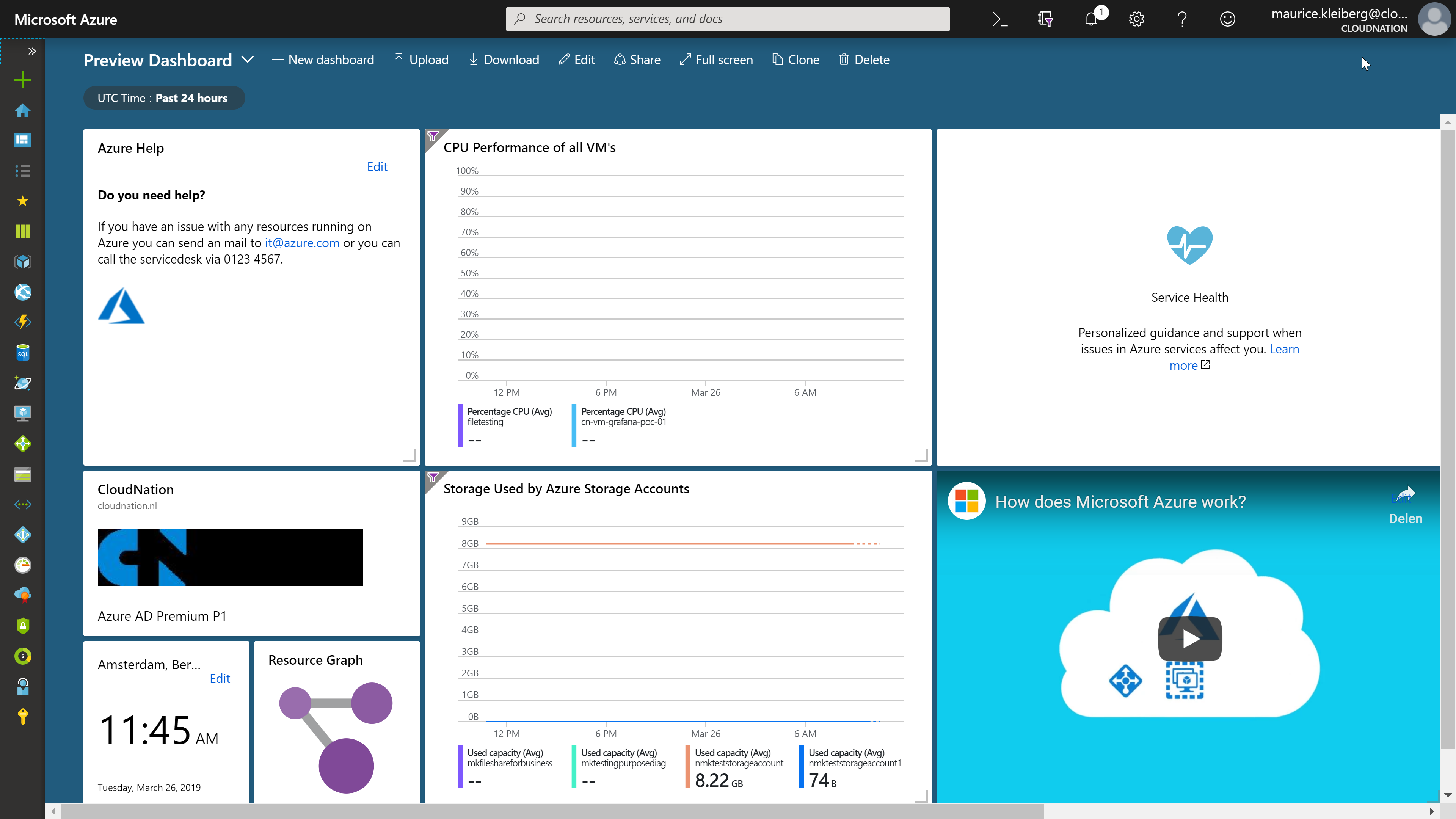
Default dashboard to start with
I’ve created, a default dashboard that you can import in your environment. The dashboard uses some basic information that is available in every Azure environment (Excluded the VM information).
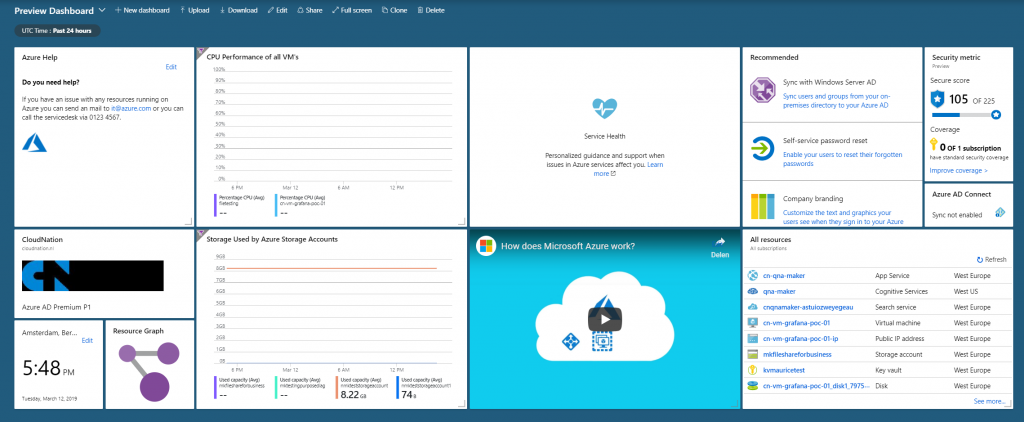
Disclaimer! All of the information mentioned here was up to date on the date of publishing this article. The cloud develops and evolves fast and because of this take a good look at the time your reading this article.